Our Standing Renewal process will begin on November 1. You have until Dec. 4 to complete the process. If you are new, you will have to create a profile. If you have done this before, you will have to update any new information. Please remember to sign and date it when you are done. (Continue Standing section).
A reminder:
“Ministerial Ethics training is required for CCIW clergy to maintain standing once every three years. Healthy Boundaries 101, 201 and Pro-Reconciliation/Anti-Racism training meet the requirement.”
This applies to serving clergy, including retired active clergy. Retired inactive clergy are no longer performing any ministerial functions.
Here are the directions for active clergy. The first set is for those of us who already have an online account. The second is for newcomers. (Retired inactive do not fill out the form.)
—
Hello Ministers!
Its that time of the year again, the time to renew your standing has come. If you have an online standing profile from last year then all you need to do is login on our cciwdisciples.org website with the Clergy tab -> Standing -> Login. You can use the email or username you set up to login. If you don’t remember your password there is a recover password option.
 Or You can login from the new Quick Menu on the right side by clicking the three stacked lines(hamburger menu)
Or You can login from the new Quick Menu on the right side by clicking the three stacked lines(hamburger menu)
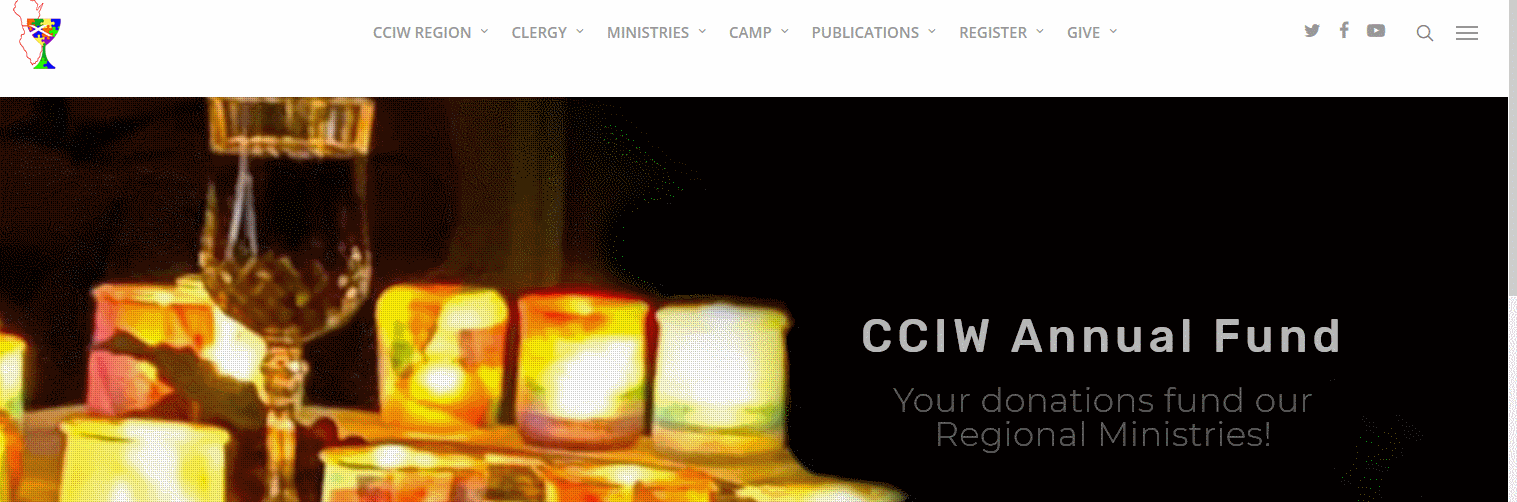
Once you are logged in go back to the Clergy tab and then click Profile.
 Or use the Hamburger menu on the right to access your Profile.
Or use the Hamburger menu on the right to access your Profile.
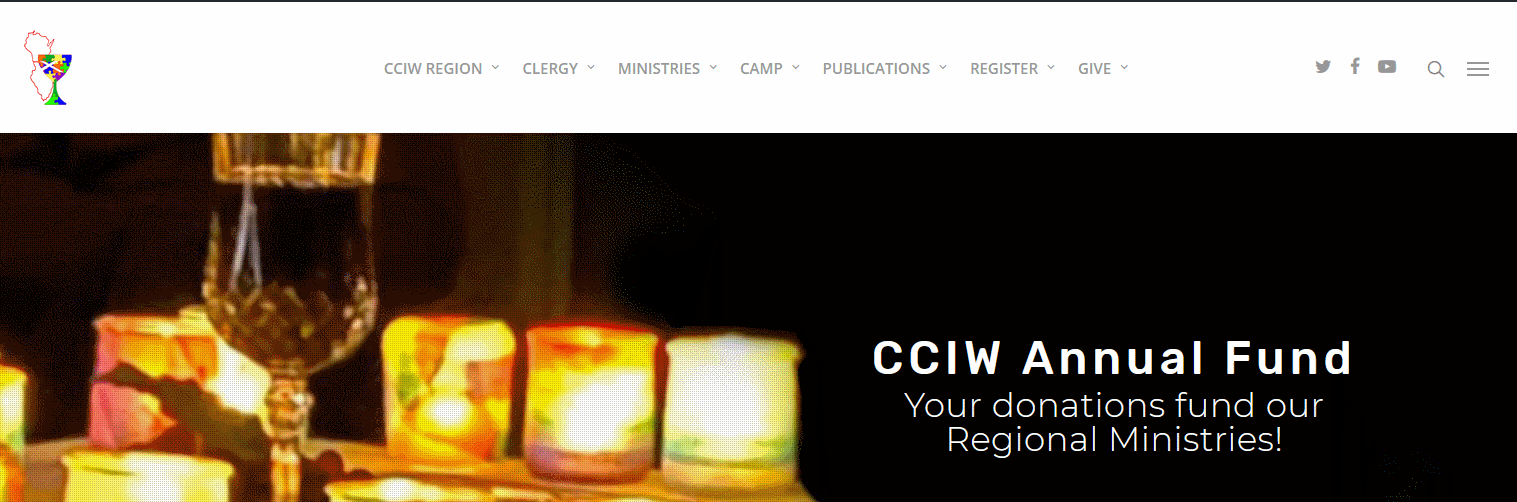 Review your information from last year and then click Edit, this will swap your profile into edit mode so you can make changes to your information. If everything is up to date then all you will have to do is go into the Continue Standing tab and update your signed date and confirm that you wish to keep your standing. Make sure to click Save at the bottom of each tab of your Profile you edit.
Review your information from last year and then click Edit, this will swap your profile into edit mode so you can make changes to your information. If everything is up to date then all you will have to do is go into the Continue Standing tab and update your signed date and confirm that you wish to keep your standing. Make sure to click Save at the bottom of each tab of your Profile you edit.
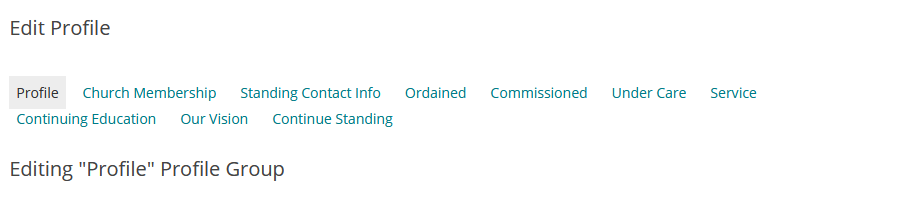
All of the information on your profile is written directly to our server, so to confirm your new information is visible to us click View next to edit at the top. All of the information you see on your profile is what we have access to. Congratulations you have finished your application to keep standing for the 2020 year.
If you have any trouble getting into your account please contact Jeff Dulyea-Parker at [email protected]. He will assist you getting into your account or recovering your Username or Email address used for your account.
Congratulations you are now done with your standing profile!
—
Below are the instructions for creating an account if you are new to the region or did not set up an account during the application period for Standing during the 2020 year.
Welcome to the CCIW Disciples Standing Profile system. This is a fully web based profile system that is set up to remember your information from the previous year and allow you to update the information and apply for standing with out all the printed paper work.
You will have to create an account on this page:
http://cciwdisciples.org/minister-account/
You will then receive an email to activate your account. If you do not receive the email contact Jeff at [email protected] to activate your account.
Then use these instructions above to fill out your profile.
You will have to log into cciwdisciples.org
—
You can request a copy of your standing profile!
Under your profile you can click Settings and then Export Data the website will show you everything you will receive if you request your profile.
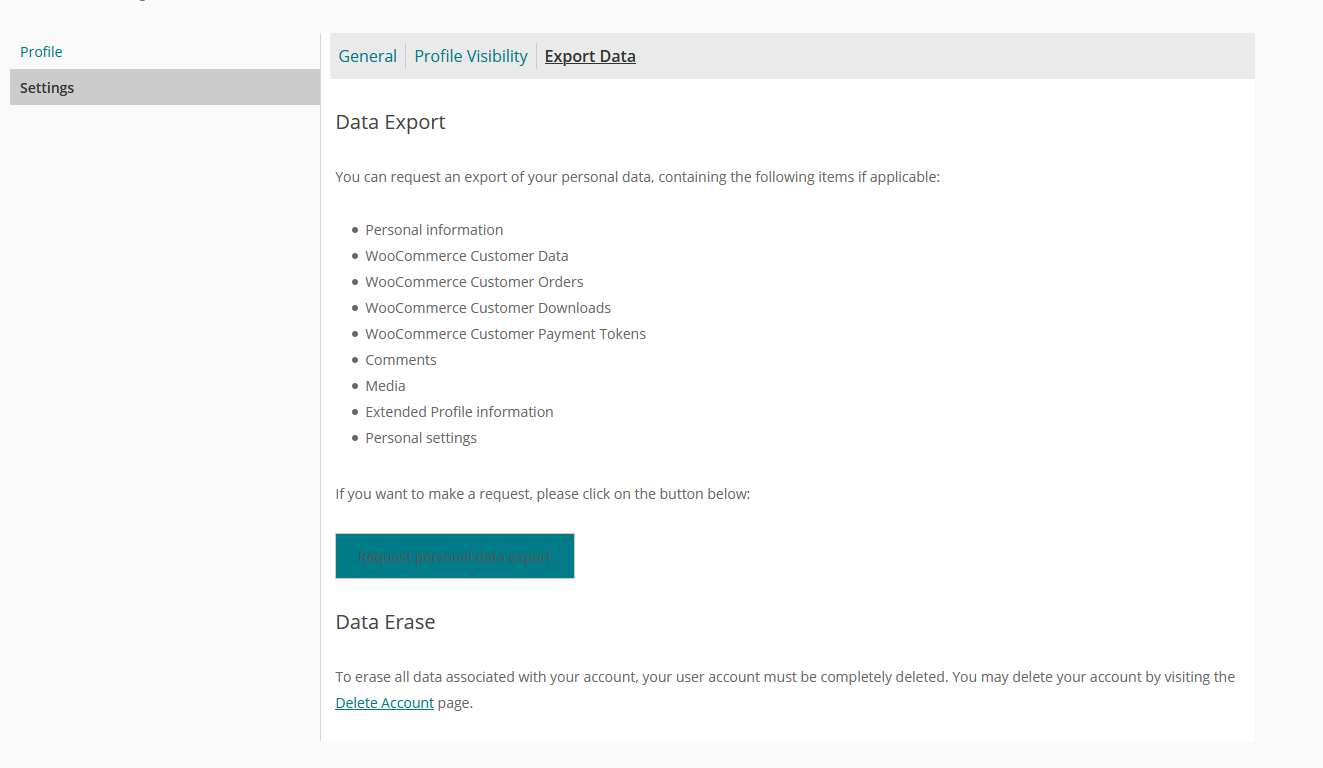
Thanks,
The Ministry Team
CCIW Disciples
